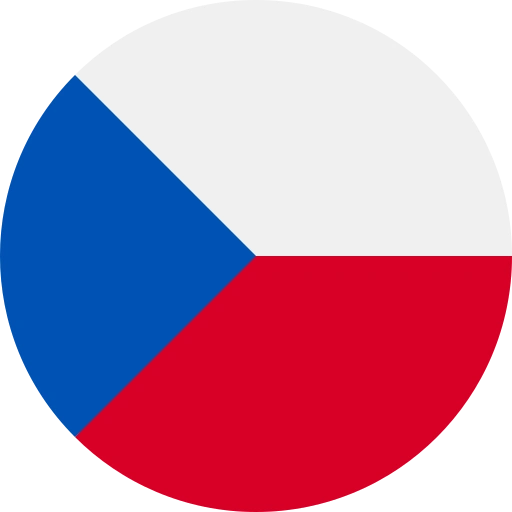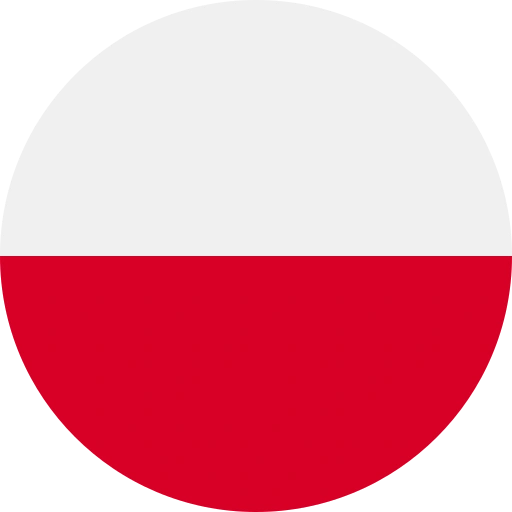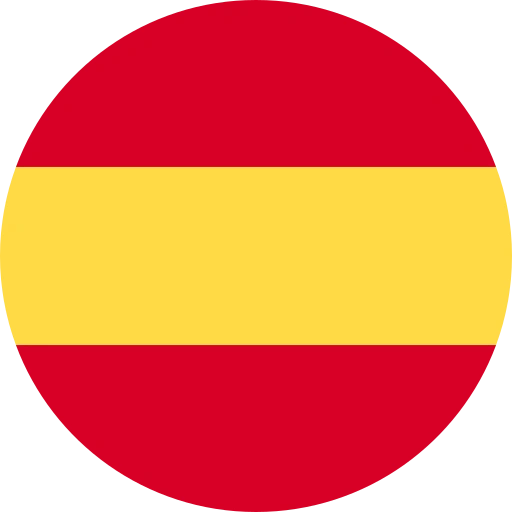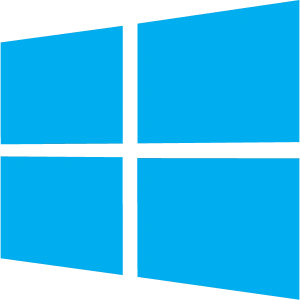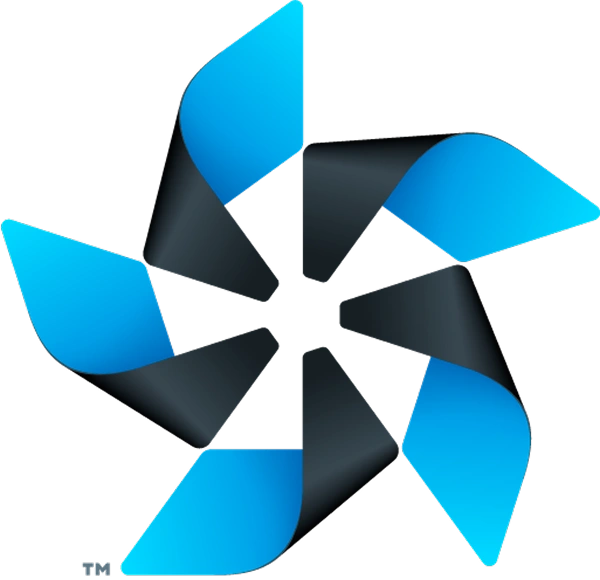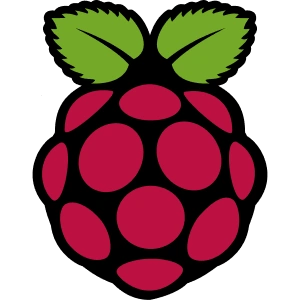Displio adapts to your device
Displio adapts to your device
Displio gives you the freedom to choose the device and system that best suit you. Whether you display content on a smart TV, a professional display, or a player with an external system, our platform adapts seamlessly. For each supported system, you can also simply download the app and start displaying your content within minutes.

Android
Displio is fully compatible with Android and offers one of the widest deployment options. The app can be easily downloaded from Google Play and run on a wide range of devices – from smart TVs to professional players. A great solution for businesses, retail, offices, and public spaces.
Recommended devices:
- Smart TVs
- Media boxes and players
- Touchscreen kiosks and panels
- Mobile devices
- Professional digital signage players

Google Chrome add-on
You can launch Displio directly in the Google Chrome browser thanks to the official extension. An ideal solution for quick deployment, testing, or situations where you don't want to or can't install the app. It works on almost every device running Chrome and with internet access.
Recommended devices:
- Desktops and laptops
- Mini PCs and thin clients
- Chrome OS devices
- Legacy hardware

Amazon Fire TV Stick
Displio is available for Fire OS devices, making it an affordable and easy-to-set-up solution for digital signage. Installation is simple using a direct download link. Ideal for small businesses, cafes, or networked displays on the go.
Recommended devices:
- Fire TV Stick (2nd generation and above)
- Fire TV Stick 4K / 4K Max
- Fire TV Cube

Microsoft Windows
Displio is also available for Windows devices – ideal for corporate environments where Windows is standard. It offers full-featured content management and high compatibility with other tools. It is suitable for both standalone players as well as for all-in-one solutions.
Recommended devices:
- Mini PC with Windows
- Desktop PCs and workstations
- All-in-one displays with Windows
- Touch panels with Windows OS

Samsung Tizen
Displio also supports Samsung professional displays running Tizen OS. Thanks to the built-in player (SoC – System on Chip), no external hardware is needed. The app is installed directly on the display via Samsung Remote Management or USB. An ideal solution for companies that want a sleek and cable-free setup.
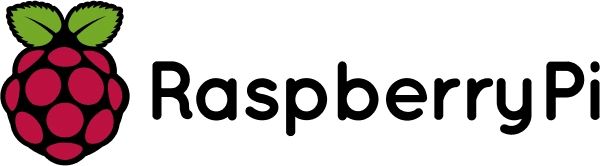
Raspberry Pi
Raspberry Pi is a flexible and cost-effective option for running Displio – particularly popular in education, non-profit organizations, and small businesses. Despite its compact size, it can handle smooth 4k content 24/7.