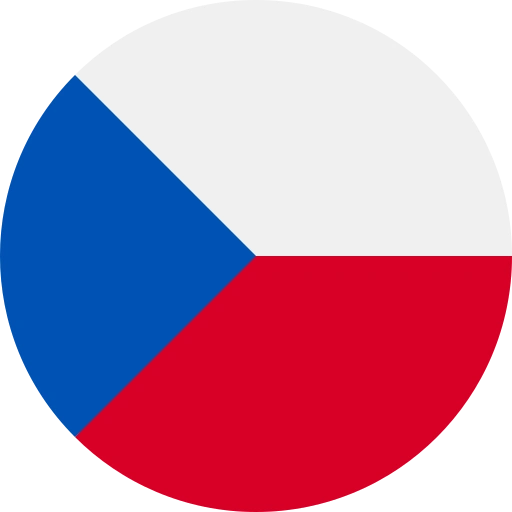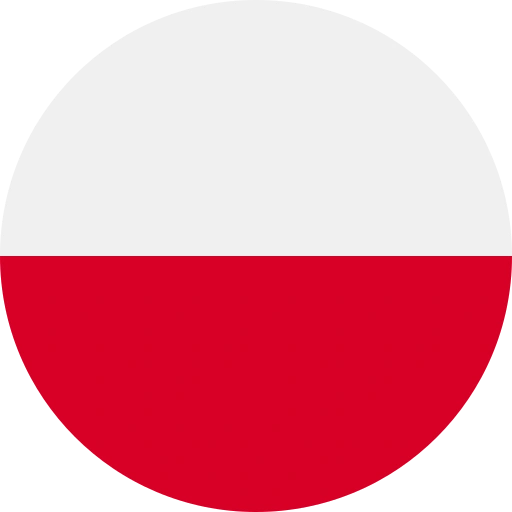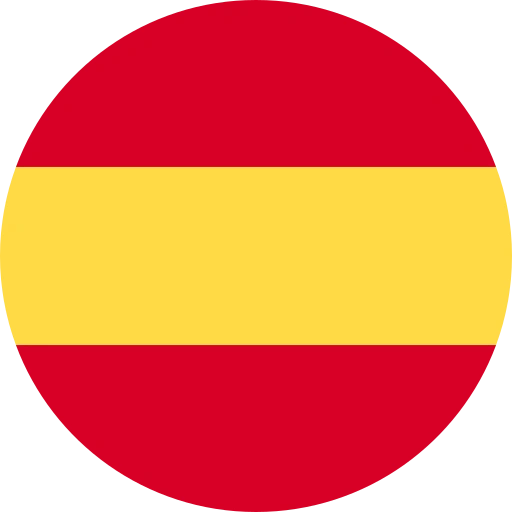In today’s fast-paced work environment, effective internal communication is essential for smooth operations. While many companies still rely on traditional channels such as email, intranet, or bulletin boards, these methods come with limitations — low read rates, poor engagement, and slow updates. Digital Signage offers an innovative way to communicate important messages to employees in a clear, timely, and visually appealing format.
What Is Digital Signage and Why Use It in the Office?
Digital Signage refers to technology that uses digital screens to display information — from text and graphics to video content. While these systems are already common in retail and hospitality, their full potential in corporate environments is only beginning to unfold.
Benefits of Using Digital Signage for Internal Communication:
- Instant and easily managed content updates
- Centralized content control across multiple locations
- Increased attention thanks to visually engaging formats
- Support for team culture and employee engagement
5 Practical Ways to Use Digital Signage in the Workplace
1. Real-Time Company Announcements
Forget emails that employees often ignore. With digital signage, you can display important updates within seconds — operational changes, deadline reminders, executive visits, or planned maintenance.
2. Motivation and Employee Recognition
Showcase team achievements, employee of the month, goal completions, or work anniversaries. This helps build loyalty and fosters a positive workplace atmosphere.
3. Safety and Emergency Communication
In urgent situations, quick messaging is crucial. Digital screens can act as emergency alert systems — showing evacuation plans, safety warnings, or emergency instructions.
4. Training and Onboarding Support
New employees can view instructional videos, tips for their first days, or information about company culture directly on screens. This enables smoother and more consistent onboarding.
5. Displaying Statistics, KPIs and Dashboards
Motivate staff by transparently sharing key performance indicators — sales numbers, customer satisfaction, or project progress — in a clear visual format, no complex reports needed.
Tips for Effective Corporate Screen Content
- Short, readable texts – People don’t have time to read long paragraphs. Use headlines and visuals.
- Update content 1–2 times per week – Keep the display fresh and relevant.
- Use visual hierarchy – The most important info should stand out immediately.
- Include interactive elements – QR codes can lead to more detailed resources or actions.